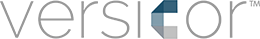Versicor Demo Kit
Get started today. The demo kit allows you to experience the power and ease of our platform.
Want to experiment with Versicor toolset?
Ordering our Versicor Demonstration Kit is a great way to quickly familiarize yourself with the power of the Versicor toolset. The kit contains everything you will need to easily try out the platform. We provide step by step instructions for installing the software, hooking up the hardware, creating your first Simulink model and flashing the software into the controller. Run some experiments and see how easy it will be to get your product up and running – FAST.
Give us 4 hours of your time to try out the platform and we think you will see how you can save weeks… even months in development time for your technology.
I am an incubator
Robust. Reliable. Proven. Versicor allows client companies to quickly prototype on a platform that can carry them through to production. Versicor eliminates the need for redevelopment and increases ROI for the incubators.. Let this kit show you how.
I am an entrepreneur
Disciplined. Calm. Detailed. Risk Tolerant. Balanced. — Versicor understands the entrepreneur, we are made of the same stuff. This kit offers a small company a quick and cost effective way to show of their concept. Versicor offers a tool that enables companies to move – fast. The demo kit will open the doors.
I am an Engineer
We know you know us. – welcome home. Looking for a quick way to increase your efficiency? This kit will enable your company a quick and cost effective way to show of their new product. Versicor enables companies to move – fast.
Step 1: Install Motohawk
Download the .pdf file and the Installation files .zip below. The .pdf file provides step by step instructions to guide you through the installation of all the components in the Versicor software toolset. Extract the contents of the Installation files .zip to a temporary directory and follow the steps in the .pdf to install the toolset. Contact us with questions or problems by clicking the “I have more questions” button below.
Step 2: Model Creation
Download the .pdf file below for a step by step tutorial that guides you through creating your first Versicor model. If you have never worked with Simulink, we suggest following the tutorial to familiarize yourself with the modeling environment. If you are already familiar with the Simulink modeling environment and want to skip right to step 3 and see the Versicor hardware in action, the model is available for downloading via the second button below. Save the VersicorDemoModel.zip file to your hard drive and extract the VersicorDemoModel.mdl to move right to step 3.
Step 3: Model Flashing
Once you have created your model, you are ready to load the model into the Versicor hardware included in your demo kit. Download the .pdf file for guidance on building the software file to flash into the Versicor controller. If you have questions or problems after reading the guide, please contact us for assistance by clicking “I have more questions” button below.